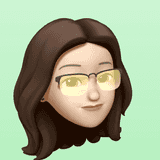Secure k3s over WireGuard with Kilo
— 6 minute read
I’ve ended up collecting a handful of SSDNodes1 VPSs, and have been fascinated with Kubernetes lately, starting with projects at work and progressing into my own research, so putting the two together was obvious. The only hangup I had is that the VPSes were only assigned public IP addresses and I wanted to ensure that intra-cluster communication would all be secure, preferably over WireGuard for its combination of sufficient security with high performance and low overhead. I also wanted a frictionless experience with setting up the Kubernetes cluster itself, and had already used Rancher’s k3s on a Raspberry Pi cluster at home2. After some Googling and trial-and-error, I disovered Kilo and found it to be the most straightforward way to mesh my VPSs together and secure their intra-cluster traffic3.
Note: My servers are all x86-64 machines running Ubuntu Server 18.04, but there are very few steps that are architecture- or distribution-dependent, so it should be easy enough to apply to other varieties of each.
Starting Up
From a freshly-installed and -updated system, the first step is to install WireGuard:
# On Ubuntu < 18.04:
add-apt-repository ppa:wireguard/wireguard
apt update
# On Ubuntu >= 18.04, or after the above steps:
apt install wireguardand allow communication between each node over the default port of 51820 (or
your port of choice), as well as incoming SSH connections:
ufw allow from ${node_ip} to any port 51820 proto udp
ufw limit ssh
ufw enableRepeat on each node for each of the other nodes, updating ${node_ip}
appropriately for each command.
Installing k3s
Generate a cluster secret, and copy it to your local machine’s clipboard for reuse on each node. e.g. on macOS:
head -c48 /dev/urandom | base64 | tr -d "\n" | pbcopyk3s comes with a handy curlable installation script that takes the options
for the k3s service on each node, downloads the binary of the latest version for
the correct architecture, and creates, enables, and starts a system service.
Typically, Flannel is installed as the CNI for the k3s cluster, but Kilo
will act as the CNI for this installation and we want the default values for all
other options, so --no-flannel is the only added option that we’ll pass.
Choose a node to be the server, and run:
ufw allow 6443/tcp
curl -sfL https://get.k3s.io | \
K3S_CLUSTER_SECRET="<paste secret here>" \
sh -s - server --no-flannelThen on each worker node4:
curl -sfL https://get.k3s.io | \
K3S_URL=https://<server address>:6443 \
K3S_CLUSTER_SECRET="<paste secret here>" \
sh -s - agent --no-flanneland a few more firewall rules across all nodes to allow intra-cluster traffic5:
ufw default allow routed
ufw allow in on cni0 from 10.42.0.0/16
ufw allow in on kube-bridge from 10.42.0.0/16Installing Kilo
Kilo has a handy manifest for quick installation on a k3s cluster, but
there’s one change we want to make to it to ensure that all of our nodes
connect to each other over WireGuard. Kilo’s topology typically relies on
the failure-domain.beta.kubernetes.io/region node label6, and creates a
WireGuard link only across failure domains. Since all of our servers are in
the same datacenter, they would technically belong to the same failure
domain, but we still want them to be meshed together. Luckily, Kilo includes a
command-line flag for this, and only one line needs to be added to the manifest.
On the k3s cluster server, download the manifest:
curl -LO https://raw.githubusercontent.com/squat/kilo/master/manifests/kilo-k3s.yamlthen add the following line to the DaemonSet pod template in the manifest:
- name: kilo
image: squat/kilo
args:
- --kubeconfig=/etc/kubernetes/kubeconfig
- --hostname=$(NODE_NAME)
- --mesh-granularity=full env:
- name: NODE_NAME
valueFrom:
fieldRef:
fieldPath: spec.nodeNameand finally, apply it to the cluster:
kubectl apply -f kilo-k3s.yamlIf all went as expected, you can now see the connections between each server
with the wg command:
wg
interface: kilo0
public key: (server public key)
private key: (hidden)
listening port: 51820
peer: (worker 1 public key)
endpoint: xx.xx.xx.xx:51820
allowed ips: 10.42.1.0/24, xx.xx.xx.xx/32, 10.4.0.2/32
latest handshake: 1 minute, 22 seconds ago
transfer: 74.44 MiB received, 145.34 MiB sent
peer: (worker 2 public key)
endpoint: xx.xx.xx.xx:51820
allowed ips: 10.42.2.0/24, xx.xx.xx.xx/32, 10.4.0.1/32
latest handshake: 1 minute, 24 seconds ago
transfer: 64.80 MiB received, 85.79 MiB sent
peer: (worker 3 public key)
endpoint: xx.xx.xx.xx:51820
allowed ips: 10.42.0.0/24, xx.xx.xx.xx/32, 10.4.0.4/32
latest handshake: 1 minute, 31 seconds ago
transfer: 163.28 MiB received, 214.71 MiB sent-
This is an affiliate referral link, but if you don’t mind a more DIY host with fewer features and a less polished dashboard than DigitalOcean or Linode (both also affiliate referral links), then SSDNodes definitely can’t be beat with regards to pricing, especially if you catch one of their sales. All of mine were bought during a sale for the opening of a new datacenter, at $79/year for 3 years for 4 vCPUs, 16 GB RAM, and 160 GB SSD.↩
-
That’s a blog post for another time.↩
-
The entire set of Ansible playbooks and Kubernetes manifests for the cluster is on GitHub, if you want a fuller context or automated way to deploy this setup.↩
-
<server address>can be an IP address or resolvable domain name.↩ -
If you’re planning on running
metrics-server, you’ll also need to allow that for each node:ufw allow from ${node_ip} to any port 10250 proto tcp -
Adding this label is optional but recommended for this setup.↩