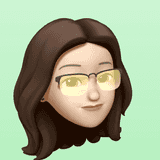Handling Disappearing .egg-info Directories with Docker Compose and Python
— 3 minute read
So it’s been a while, but lately I’ve been writing Python (and Erlang!) for my full-time job at Nextiva, where we have a microservice architecture mainly comprised of single-page apps, backed by Python applications accessed through an API gateway. And as you’d expect, we make heavy use of Docker and Docker Compose for local development1. One thing that has come up a handful of times, however, is that an application’s Docker image builds just fine, and even runs by itself, but when mounting the application’s source code as a Docker Compose volume, the image’s Python fails to find the package.
For example, take this basic Dockerfile for a Python application my-app that
uses a requirements.txt and setup.py:
FROM python:3-alpine
WORKDIR /app
COPY requirements.txt ./
RUN pip install --no-cache-dir -r requirements.txt
COPY . ./
RUN pip install -e .
CMD ["my-app"]and an accompanying docker-compose.yml:
version: 3
services:
app:
build: .
volumes:
- .:/appTry to start it, and:
docker-compose up
Traceback (most recent call last):
File "/usr/local/bin/my-app", line 5, in <module>
from pkg_resources import load_entry_point
File "/usr/local/lib/python3.7/site-packages/pkg_resources/__init__.py", line 2927, in <module>
@_call_aside
File "/usr/local/lib/python3.7/site-packages/pkg_resources/__init__.py", line 2913, in _call_aside
f(*args, **kwargs)
File "/usr/local/lib/python3.7/site-packages/pkg_resources/__init__.py", line 2940, in _initialize_master_working_set
working_set = WorkingSet._build_master()
File "/usr/local/lib/python3.7/site-packages/pkg_resources/__init__.py", line 635, in _build_master
ws.require(__requires__)
File "/usr/local/lib/python3.7/site-packages/pkg_resources/__init__.py", line 943, in require
needed = self.resolve(parse_requirements(requirements))
File "/usr/local/lib/python3.7/site-packages/pkg_resources/__init__.py", line 829, in resolve
raise DistributionNotFound(req, requirers)
pkg_resources.DistributionNotFound: The 'my-app' distribution was not found and is required by the applicationeverything fails horribly.
What happens is that the RUN pip install -e . command in the
Dockerfile builds the Python package for the application in /app,
creating a /app/my-app.egg-info directory in the Docker image. But the copy
of the source code on your host machine probably doesn’t have a .egg-info
directory, so when you start the application with docker-compose up, your
.egg-info-less copy of the source code directory replaces the image’s copy,
leaving Python within the image unable to find it.
The solution2 is twofold: first, add your applicaiton directory to the
$PYTHONPATH environment variable in your Dockerfile:
ENV PYTHONPATH=/appThen, replace your Dockerfile’s RUN pip install -e . command
with:
RUN cd /usr/local/lib/python3.7/site-packages && \
python /app/setup.py developThis creates your app’s .egg-info in the Python site-packages directory,
and tells the Docker image’s Python interpreter that it can find packages in
the /app directory. As a result, the application will run both as a standalone
Docker image in production, and in local development with a Docker Compose
volume mount.
- I personally use Pipenv for local virtual environment and support package management, which streamlines my day-to-day code-writing substantially combined with VS Code’s Python extension.↩
- Credit to Kevin James.↩